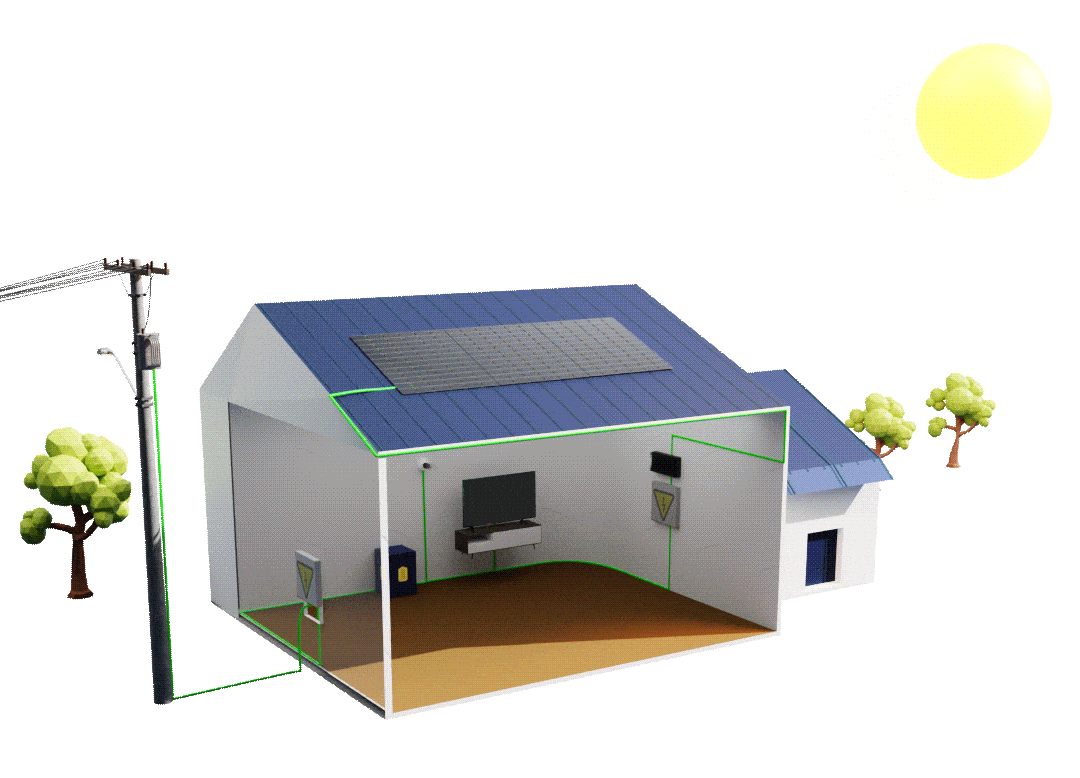
A clamp meter measures the magnetic field created by current flowing through a wire using a Hall Effect sensor. This means the clamp meter is able to measure current flow without needing to touch the conducting wire directly or disconnect any wires. This is why electrical testers like to use a clamp meter for carrying out lots of tests in series, because it is a quick and simple, non-contact test.
Solar panels enable users to create and store electrical energy in a sustainable way, and often the solar panel installation is a multiple number of individual panels connected in series. There are a number of electrical tests you would need to carry out in order to establish whether the solar panels are installed correctly and performing safely and as expected. Many of these are carried out using a multimeter, but a clamp meter is used to check whether the solar panel is outputting the expected number of amps.
Before carrying out a current output test with a digital clamp meter
Some digital clamp meters only measure AC current, but for testing solar panels you will need one that measures both AC and DC current, such as the TIS 438, TIS E247, TIS E257 or HT9025 supplied by Test Instrument Solutions, the latter also has a data logging function to enable you to store results.
Make sure the display on your clamp meter stabilises before you carry out the test. You should also press the zero button to ensure an accurate reading, and this should be done before opening the jaws and placing a conducting wire inside.
Measuring current output with a clamp meter
- Turn the dial on the clamp meter to the correct amperage setting. This is usually the lowest setting of 60A.
- Switch the clamp meter to the DC setting, some will default to the AC setting when switched on.
- Open the jaws of the clamp meter and place the wire inside. Then close the jaws around the wire.
- You should see an immediate current reading on the LCD display of the clamp meter. Make a note of this reading.
- If you get a negative reading, this is quite normal. Try clamping the other wire, or switch the orientation of the clamp meter and re-clamp the wire to measure it again.
- You should not measure two wires at the same time. Current will be flowing in opposite directions and hence will cancel each other out, so in this instance you will get a zero reading.
- Compare your current reading to the max power current specification for the panel. This should be indicated on a label on the panel itself. The figures don’t have to match exactly but should be roughly the same, this indicates that the panel is working as it should be. So if your current result was 5.30 amps and the current specification of the panel was 4.97, this would be okay.
Repeating this test for all the solar panels connected together in your installation allows you to identify where performance issues may exist, and allows you to diagnose specific problems.
What to do if your current output reading is much less than the specification
If the reading your clamp meter gives is significantly less than the panel specifications, then you need to troubleshoot to establish why this might be:
- Check the clamp meter is on the DC setting and the correct amperage setting
- Check you only measured one wire
- Check the panel is directed towards the sun and weather conditions are bright
- Try cleaning the panel to remove any dust or dirt
- If the panel is fully charged this could affect the reading, because the charge controller will reduce the solar panel’s output when fully charged, so try discharging some of the battery before re-testing.
If none of these actions affect the result, the solar panel may be damaged.
Please note that this section is for information purposes only. Anyone using equipment referred to in this section must be suitably qualified and/or experienced within the respective field. If in doubt before use, please consult a qualified electrician or engineer & thoroughly read all instruction booklets.